Step-By-Step Directions To Change Your Settings
Making Adobe Reader/Acrobat your default PDF application will make opening your course materials easier. Follow the directions for Mac OS or Windows 8 below. Once you have completed these steps you may need to make changes to Adobe Reader/Acrobat, view our directions for opening secured documents.
You can get the Adobe Reader for free from Adobe’s website: get.adobe.com/reader
Mac OS: Making Adobe Reader Your Default PDF Application
To change the default PDF viewing application from Apple’s Preview app to Adobe Reader for your XanEdu document, follow these steps:
- Navigate to your downloaded course material document on your computer (if you just downloaded it, it may be in your ‘Downloads’ folder).

- Press the “Control” key on your keyboard and click on the file at the same time to display a menu (on newer MacBook laptop models click with two fingers) and choose “Get Info” from the menu.
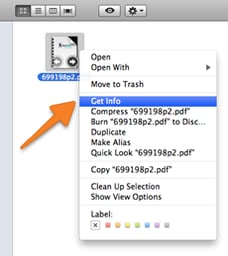
- In the “Get Info” window, go to the “Opens With” section near the bottom. Select “Adobe Reader” from the drop down menu and Adobe Reader will be your default PDF viewer for this file.
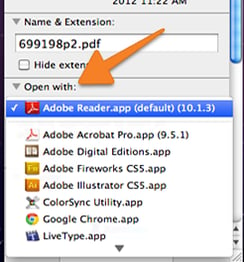
Windows 8: Making Adobe Reader Your Default PDF Application
To change the default PDF viewing application from Windows’s Reader app to Adobe Reader, follow these steps:
- Move the pointer to the upper right corner of the screen, then down, and click on the “Search” icon.
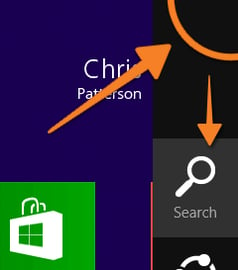
- In the search box, type “Default” and then click “Default Programs” on the far left side of the screen.
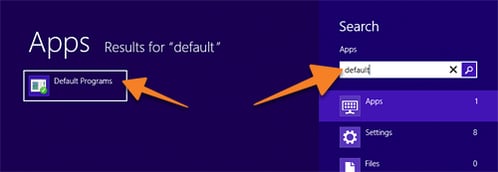
- Click the “Associate a file type or protocol with a program” option.
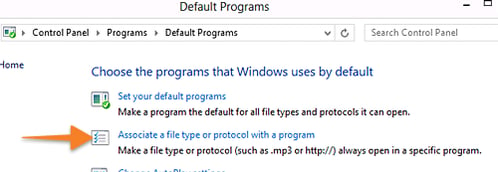
- Wait for the list to load, and then highlight “.pdf” in the alphabetical list and click the “Change program…” button on the top right.
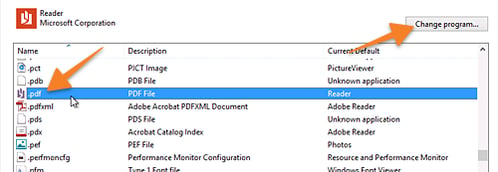
- Choose “Adobe Reader” from the list; if not in the list… click “More Options”.
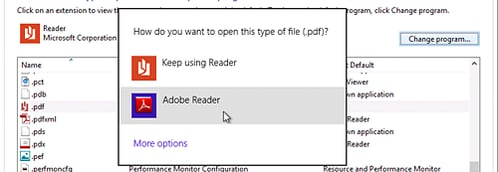
- Your course packs will now open with Adobe Reader by default.
XanEdu Customer Support is Available to Help You
Monday–Friday, 8AM–7PM (EST)
800-218-5971